반응형
geom_histogram 함수 안에 geom_histogram( aes(y=..density..) ) 라고 입력하면 됩니다.
density 옵션은 전체 넓이가 1이 되도록 만든 것입니다. 확률 밀도함수가 됩니다.
아래는 예시입니다.
히스토그램을 그리기 위해 islands 내장데이터를 데이터프레임 형태로 저장합니다.
df=as.data.frame(islands)
> head(df)
islands
Africa 11506
Antarctica 5500
Asia 16988
Australia 2968
Axel Heiberg 16
Baffin 184
ggplot2 로 그래프를 그려줍니다.
library(ggplot2)
ggplot(df,aes(x=islands))+geom_histogram()+
ggtitle("islands histogram") + #제목
xlab("islands") + #x축 이름
ylab("n") #y축 이름
결과는 아래와 같습니다.

y축을 density 로 설정하기 원할 경우 geom_histogram( aes(y=..density..) ) 라고 입력하면 됩니다.
df=as.data.frame(islands)
library(ggplot2)
ggplot(df,aes(x=islands))+geom_histogram(aes(y=..density..))+
ggtitle("islands histogram") + #제목
xlab("islands") + #x축 이름
ylab("n") #y축 이름
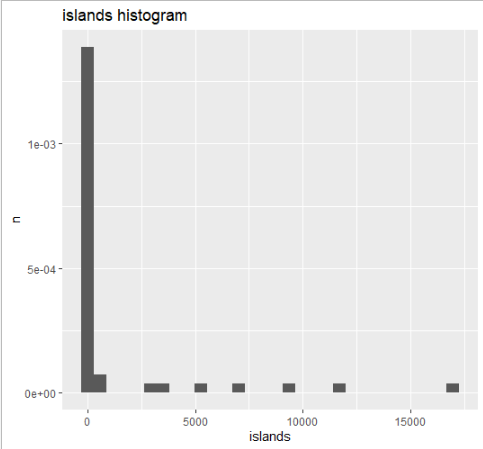
반응형
'6. 데이터 시각화 - ggplot2 > 히스토그램' 카테고리의 다른 글
| [R ggplot2] 히스토그램 그리는 방법 (0) | 2022.03.27 |
|---|

댓글